Resize image in cm, mm, inch or pixel
Meet imResizer, Free, fast, and dead simple. Drop in any JPG, PNG or PDF, and nail those exact dimensions you need – without the usual quality loss that makes your photos look like they were taken with a potato. Whether you’re prepping website images, fixing up social posts, or batch processing hundreds of photos, this tool handles it all without breaking a sweat. No fancy software to download, no tutorials to watch, no subscriptions to manage. Finally, photo resizing that just works.
Image resizer helps you to resize images that you can download from SlideShare Downloader. Let us tell you how can you do this? First, you should know what is SlideShare Downloader? SlideShare Downloader and Xender Apk Download is a tool that helps you to download PPT/PDF presentations with direct url from SlideShare website. You don’t have to login to the SlideShare website. Just copy the required presentation url and paste in the tool place. Click the download button to download the required PPT/PDF presentation in your device. Now, we will tell you how image resizer will be helping for you in this regard? Actually, when you will download PPT presentations from SlideShare Downloader you will have images from the SlideShare presentation. If you want to resize those images you can do it easily do it from our image resizer. Isn’t it surprising?
How To Use Imresizer?
You can also read in details if you don’t have any idea to use imresizer;
- Click the “Upload” button or drag and drop your photo into the area.
- Enter the dimensions you want using your preferred measurement unit: centimeters, millimeters, inches, or pixels.
- Check the preview to see how your photo will look with the specified size.
- Once you’re satisfied with the result, click the “Download” button to save your resized image.
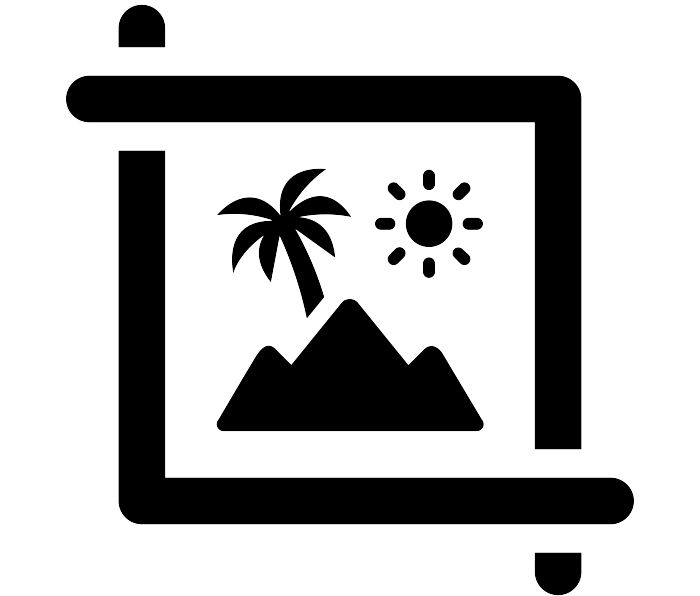
Key Features
There are several key features of imresizer which make it best tools for image resize without download any application;
No Quality Loss During Resizing
One of the biggest concerns when resizing images is the loss of quality, which often results in blurry or pixelated photos. However, with Imresizer, you don’t have to worry about this issue. The tool is designed with advanced image processing technology that ensures your images maintain their original clarity and sharpness, even after resizing.
Many basic resizing tools stretch or compress images without optimizing them, leading to a noticeable degradation in quality. This often results in loss of details, rough edges, or distortion. Imresizer, on the other hand, uses intelligent algorithms to preserve the fine details and crispness of your images. Whether you’re making an image smaller for a website or enlarging it for printing, the tool ensures that the resized version looks just as sharp as the original.

Multiple Format Support
With Imresizer, you can easily upload and edit a variety of common image formats, including JPG, JPEG, PNG, and even PDF, without the hassle of converting files beforehand. This seamless compatibility ensures that users can work with their images quickly and efficiently, regardless of the format. Many online tools require users to first convert images into a specific format before editing.
This feature is particularly useful for photographers, designers, marketers, and business professionals who often work with different file types. Whether you’re preparing images for a website, social media, or presentations, Imresizer makes editing fast, easy, and efficient—all without the need for manual conversions.
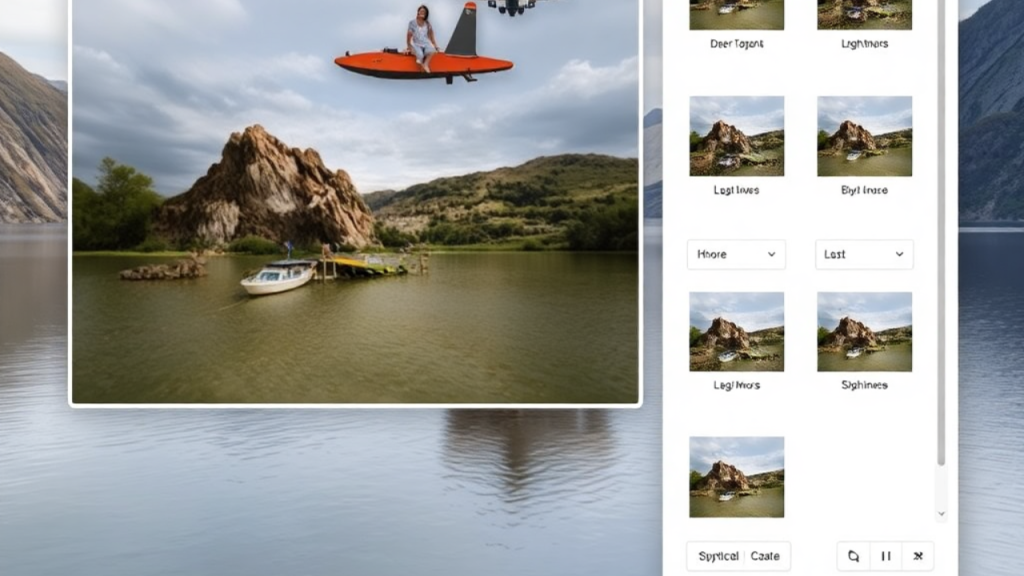
Fast Processing Speed
Imresizer is designed for speed, ensuring that you get your resized images in just seconds. Unlike traditional editing tools that can take time to process large files, this tool works instantly, allowing you to make quick adjustments and download your finished images without unnecessary delays.
Whether you’re resizing images for a website, social media, presentations, or marketing materials, Imresizer streamlines the process, making it incredibly fast and efficient. The tool uses advanced processing algorithms to handle images swiftly, ensuring that even high-resolution files are resized without lag.
This instant resizing feature is especially beneficial for photographers, designers, and business professionals who need to edit and optimize images on the go. Instead of waiting for images to be processed, you can resize, refine, and download them in a matter of seconds—boosting your productivity and saving valuable time. With Imresizer, fast and hassle-free image editing is just a click away.
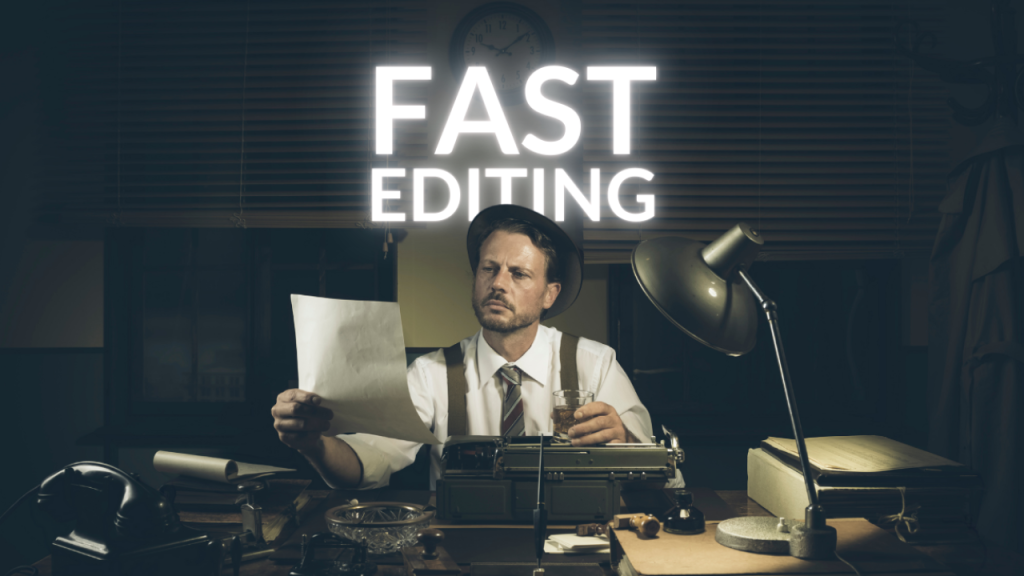
Cross-Device Compatibility
One of the standout features of Imresizer is its universal accessibility—you can use it on any device with a web browser, including your phone, tablet, or computer. Whether you’re at home, in the office, or on the go, Imresizer ensures that you can resize and edit images effortlessly without the need for specialized software or downloads.
Many image editing tools are restricted to specific platforms or require installations, but Imresizer is fully web-based, making it incredibly convenient. Whether you’re using Windows, macOS, Android, or iOS, the tool runs smoothly on all operating systems. This flexibility allows photographers, designers, marketers, and everyday users to edit images from any device without compatibility issues.
If you need to quickly adjust an image on your smartphone before posting it on social media or resize a picture on your laptop for a presentation, Imresizer is the perfect solution. With seamless access across all devices, editing images has never been easier.
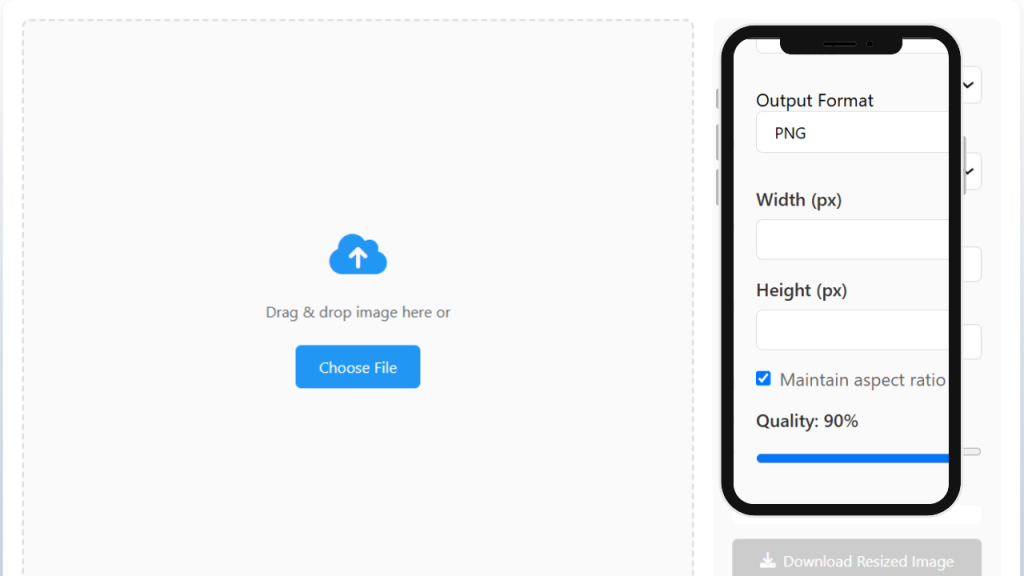
Automatic File Deletion
At Imresizer, your privacy is a top priority. To ensure your personal data remains secure, all uploaded images are automatically deleted after 30 minutes. This means you don’t have to worry about your photos being stored on servers indefinitely, reducing the risk of unauthorized access or data breaches.
Unlike some online tools that keep user files for extended periods, Imresizer follows a strict privacy-first approach. Whether you’re resizing personal photos, business images, or confidential documents, your files are handled securely and removed promptly after processing. This feature is particularly beneficial for photographers, designers, and professionals working with sensitive images. Download Spotify Premium APK and enjoy your editing.
Additionally, because no login or account creation is required, your image editing experience remains fast, anonymous, and secure. You can confidently use the tool, knowing that your images won’t be stored or misused. With Imresizer, you get both high-quality image processing and complete peace of mind.
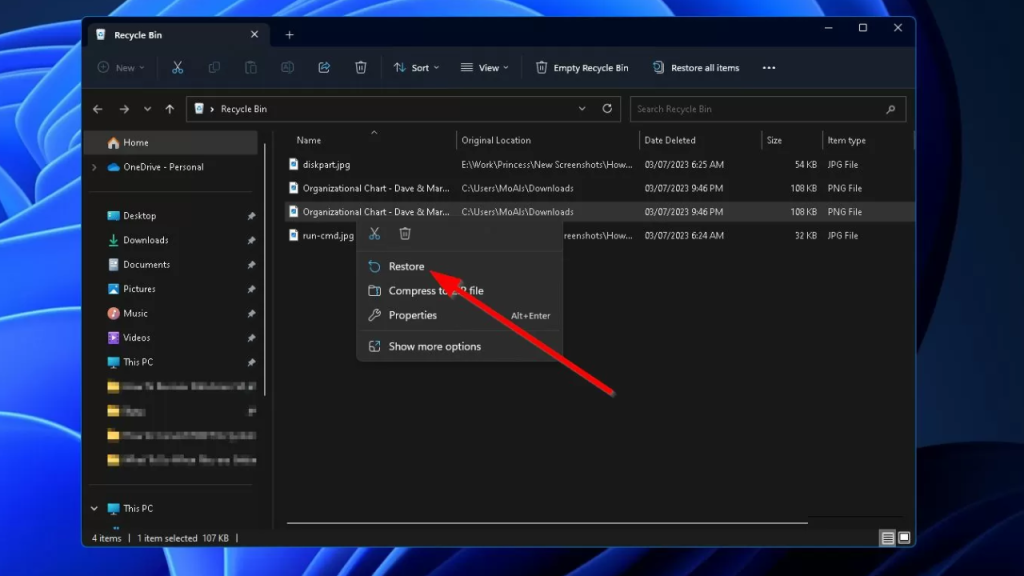
No Registration Required
With Imresizer, you can resize images instantly without the hassle of creating an account or remembering passwords. Unlike many online tools that require sign-ups or subscriptions, Imresizer offers a completely free, no-login experience, allowing you to start editing your images right away.
There are no hidden fees, premium tiers, or surprise charges—every feature is available to all users at no cost. Whether you need to resize photos for social media, websites, marketing, or personal use, you can access the tool anytime, without restrictions.
This user-friendly approach makes Imresizer perfect for everyone, from casual users to professionals who need quick and efficient image resizing. Since there’s no registration process, you can instantly upload, edit, and download your images without delays.
If you’re looking for a fast, reliable, and completely free image resizing solution, Imresizer is the perfect choice—no sign-ups, no fees, just simple and effective image editing.
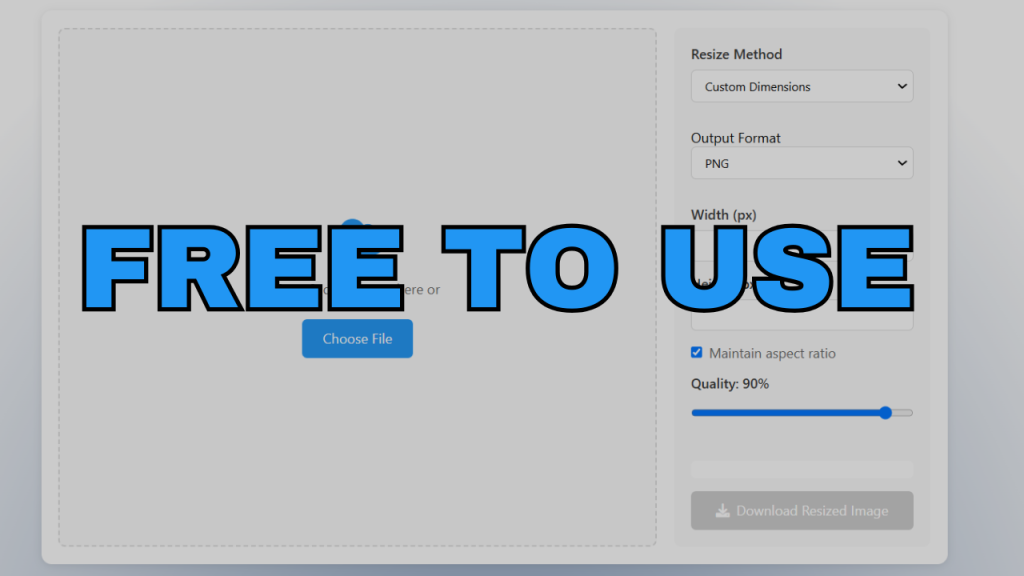
Additional Key Features
Why Resizing Images is Important?
Resizing images is essential for maintaining high-quality visuals across different platforms. Whether you’re printing, sharing images on social media, using them on a website, or including them in a presentation, resizing ensures that images look their best and serve their intended purpose effectively. Here’s a detailed look at why resizing images is beneficial in various scenarios.
Ensuring High-Quality Prints
When printing images, size and resolution play a crucial role in determining the quality of the final output. If an image is too small or has a low resolution, it may appear pixelated and blurry when printed. High-resolution images, properly resized to match print dimensions, ensure that every detail remains sharp and clear. To achieve the best results, images should be resized to match the required print size while maintaining an appropriate DPI (dots per inch). Most professional printing services recommend a DPI of 300 to ensure crisp and detailed prints. Resizing images before sending them for printing prevents distortion and helps avoid any loss of quality due to automatic adjustments made by printers. You can enjoy high quality streaming on Vedu App and make your editing more relax able.
Optimizing Images for Social Media Platforms
Different social media platforms have specific image size requirements, and uploading an image without proper resizing can lead to unintended cropping, loss of quality, or incorrect display. Images that are too large may be compressed by the platform, causing them to lose sharpness, while images that are too small might not fill the available space correctly. For example, Instagram posts look best when uploaded at 1080 x 1080 pixels for square images or 1080 x 1350 pixels for portrait orientation. Facebook cover photos, Twitter headers, and LinkedIn banners all have different recommended dimensions. Resizing images according to the platform’s specifications ensures that they display properly without being stretched, cut off, or compressed. Well-optimized images also enhance engagement, as visually appealing posts tend to attract more attention and interaction.
Adjusting Image Sizes
Presentations and reports often require well-sized images that fit seamlessly into slides or documents. Oversized images can make presentations look unprofessional and cause files to be unnecessarily large, making them difficult to share. On the other hand, images that are too small may appear blurry or pixelated when enlarged. By resizing images to match the layout and dimensions of slides, documents, or reports, presentations can maintain a clean and polished appearance. Properly sized images also ensure that important details remain visible and that the overall design remains visually balanced.
Resizing Product Images for Online Stores
For e-commerce websites, product images play a crucial role in attracting customers and driving sales. High-quality images that are properly resized can make products look more appealing and professional. If images are too large, they can slow down page loading times, while images that are too small might fail to showcase product details effectively. Online stores often have specific requirements for product image dimensions to ensure uniformity across listings. Resizing images to fit the recommended dimensions improves the visual consistency of a store and enhances the shopping experience for customers. Properly sized images also allow for zoom functionality, enabling customers to see product details up close without distortion.
